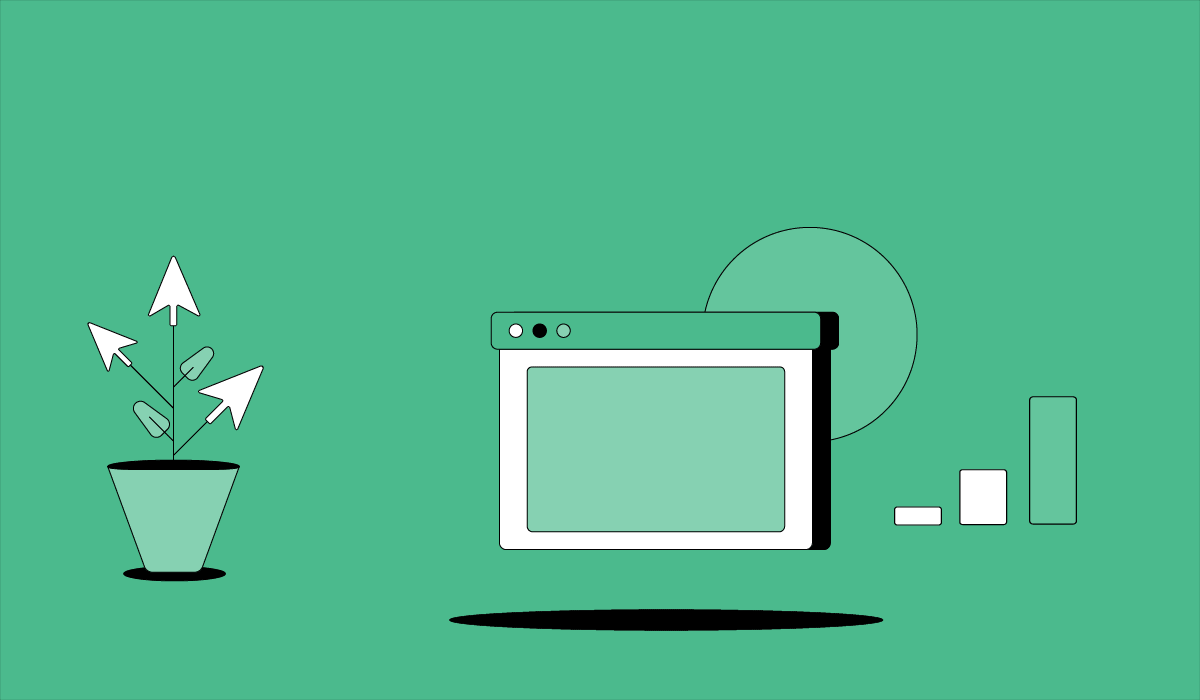
Welcome to the world of blogging and open-source collaboration! If you're eager to share your insights, tips, or experiences with a broader audience, contributing to my mrepol742 @ blog Repository is a fantastic opportunity. In this blog post, we'll walk you through the steps to make your mark on this open-source project.
# Fork the Repository
To start contributing, fork the mrepol742 @ blog (opens new window) Repository to your GitHub account. This creates a personal copy of the repository where you can freely make changes without affecting the original project.
# Clone the Repository
Clone the fork repository to your local machine:
git clone https://github.com/your-username/blog.git
Replace your-username with your actual Github username.
# Install Dependecies
This project required nodejs v18 or above
npm i
# Create your Post
In the blog/_posts/ directory create a folder named by the title of your post. Then inside it create a new file named index.md.
Add the following content to your index.md, updating the details accordingly:
---
title: Title of your blog post
date: YYYY-MM-DD
author: Username
location: City
tags:
# add more tag as you like
- hello world
- programming
- contribution
meta:
- name: twitter:creator
content: 'Username with @'
- name: twitter:title
content: Title of your blog post
- property: og:title
content: Title of your blog post
- name: author
content: Username
- name: keywords
# tags is beig seperated by spaces & spaces in replace by hypen -.
content: hello-world programming contribution
---
Your post content goes here
Introduction lorem ipsum dolor sit amet, consectetur adipiscing elit, sed do eiusmod tempor incididunt ut labore et dolore magna aliqua. Ut enim ad minim veniam, quis nostrud exercitation ullamco laboris nisi ut aliquip ex ea commodo consequat.
## **Heading 1**
Lorem ipsum dolor sit amet, consectetur adipiscing elit, sed do eiusmod tempor incididunt ut labore et dolore magna aliqua. Ut enim ad minim veniam, quis nostrud exercitation ullamco laboris nisi ut aliquip ex ea commodo consequat.
--
## **Heading 2**
Lorem ipsum dolor sit amet, consectetur adipiscing elit, sed do eiusmod tempor incididunt ut labore et dolore magna aliqua. Ut enim ad minim veniam, quis nostrud exercitation ullamco laboris nisi ut aliquip ex ea commodo consequat.
--
## **Heading 3**
Lorem ipsum dolor sit amet, consectetur adipiscing elit, sed do eiusmod tempor incididunt ut labore et dolore magna aliqua. Ut enim ad minim veniam, quis nostrud exercitation ullamco laboris nisi ut aliquip ex ea commodo consequat.
--
## **Heading 4**
Lorem ipsum dolor sit amet, consectetur adipiscing elit, sed do eiusmod tempor incididunt ut labore et dolore magna aliqua. Ut enim ad minim veniam, quis nostrud exercitation ullamco laboris nisi ut aliquip ex ea commodo consequat.
Please refer for other blog post inside the
blog/_postsfolder for refereces
# Include Images and Assets
If your blog post includes images or other assets, make sure to include them in the appropriate directory. Update any relevant paths in your Markdown file to ensure everything displays correctly.
# Preview Your Changes
Run the project to preview your changes.
npm run dev
# Pull Request
Create a new branch for your changes.
git checkout -b added_postCommit your changes and push them to your forked repository
git add . && git commit -m "Added Post" git push origin masterCreate a pull request from your forked repository (remote) to the main repository
Change the PR title to
Added PostIn the description, add the
Title of your blog post.
# Review
Your blog post will be reviewed for additional changes or to be deployed.
Thank you for contributing to mrepol742 @ blog.