Thank you for supporting webvium for over a years now. You can download the latest version at https://melvinjonesrepol.com/webvium-browser.
Webvium Beta
Lightweight, Fast, Material and Full-Featured Android Web Browser.
By downloading, you agree to its privacy
policy.
#communication #tools #browsers

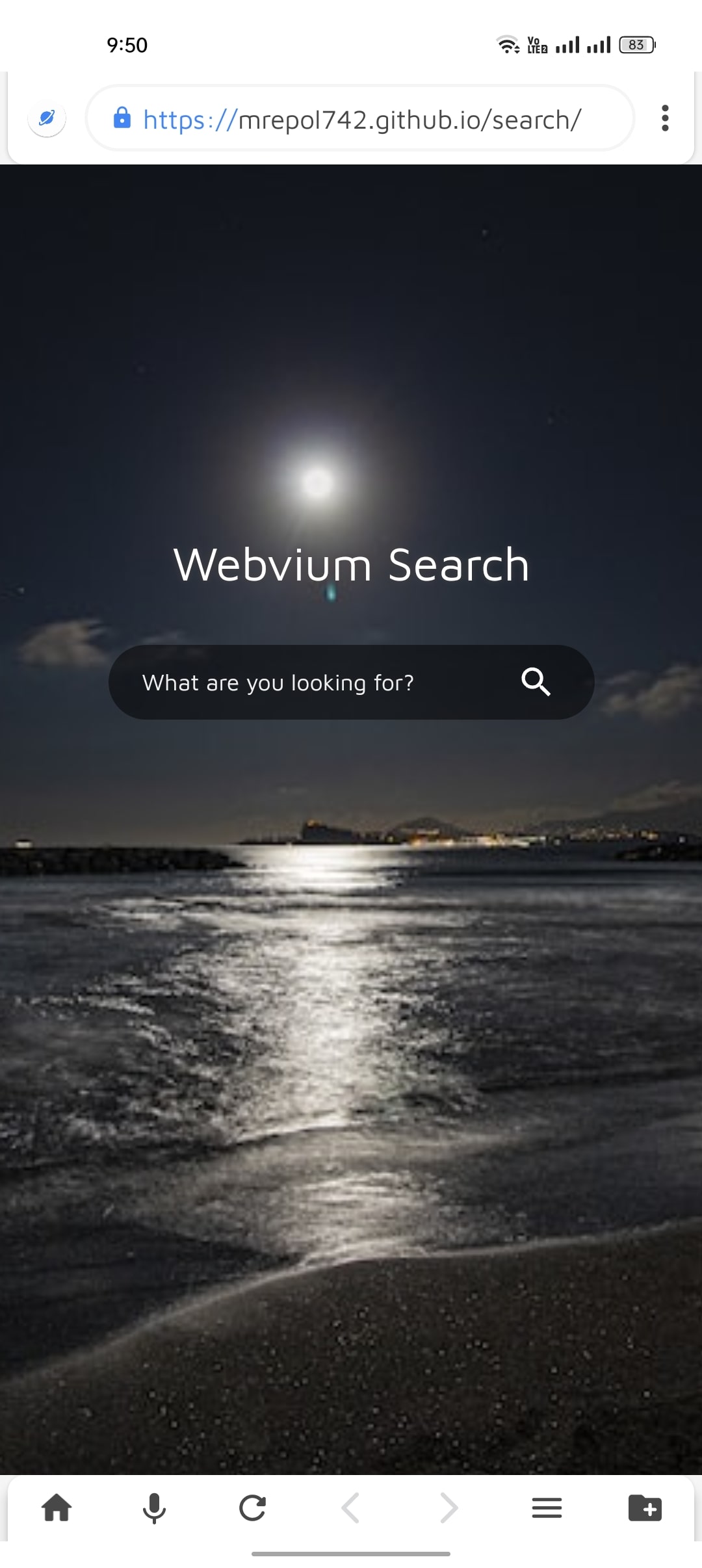
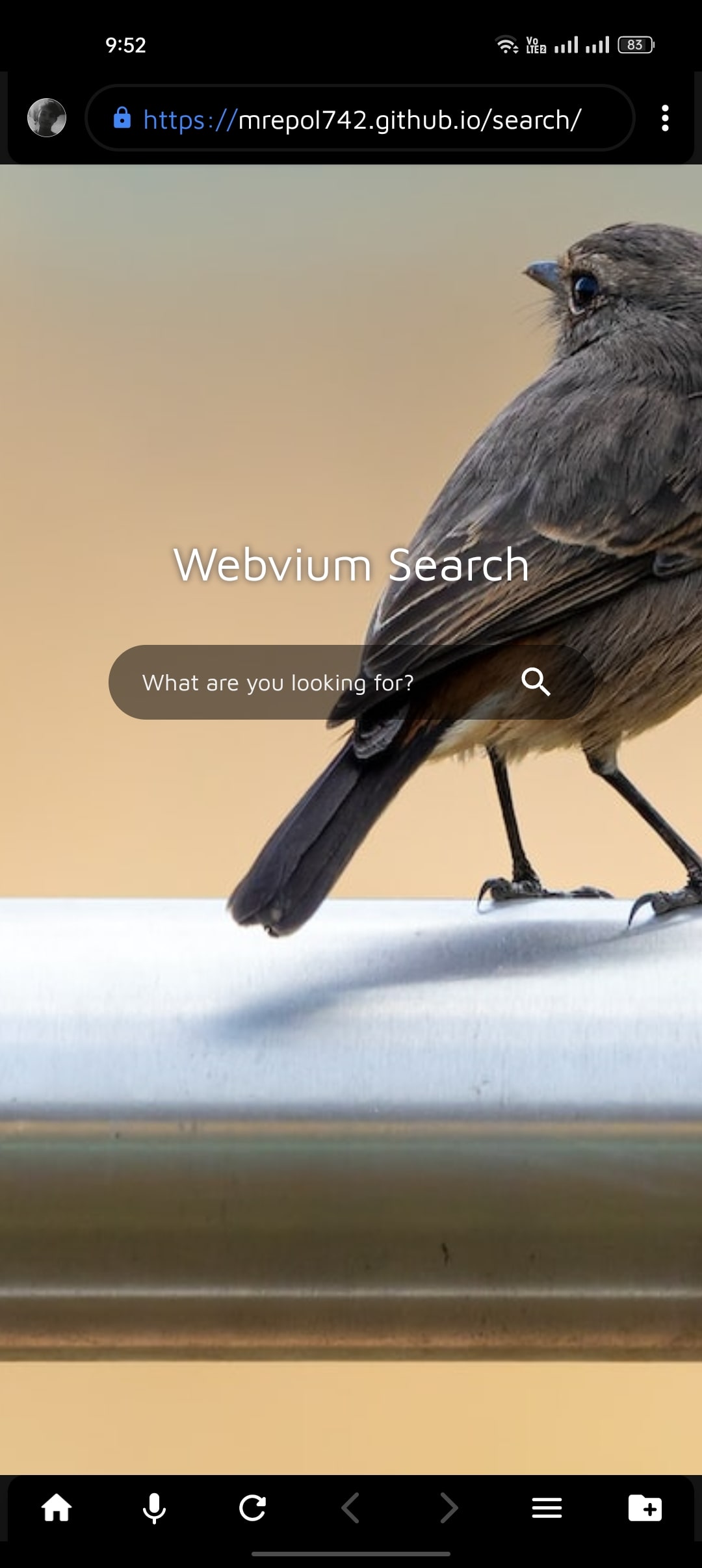
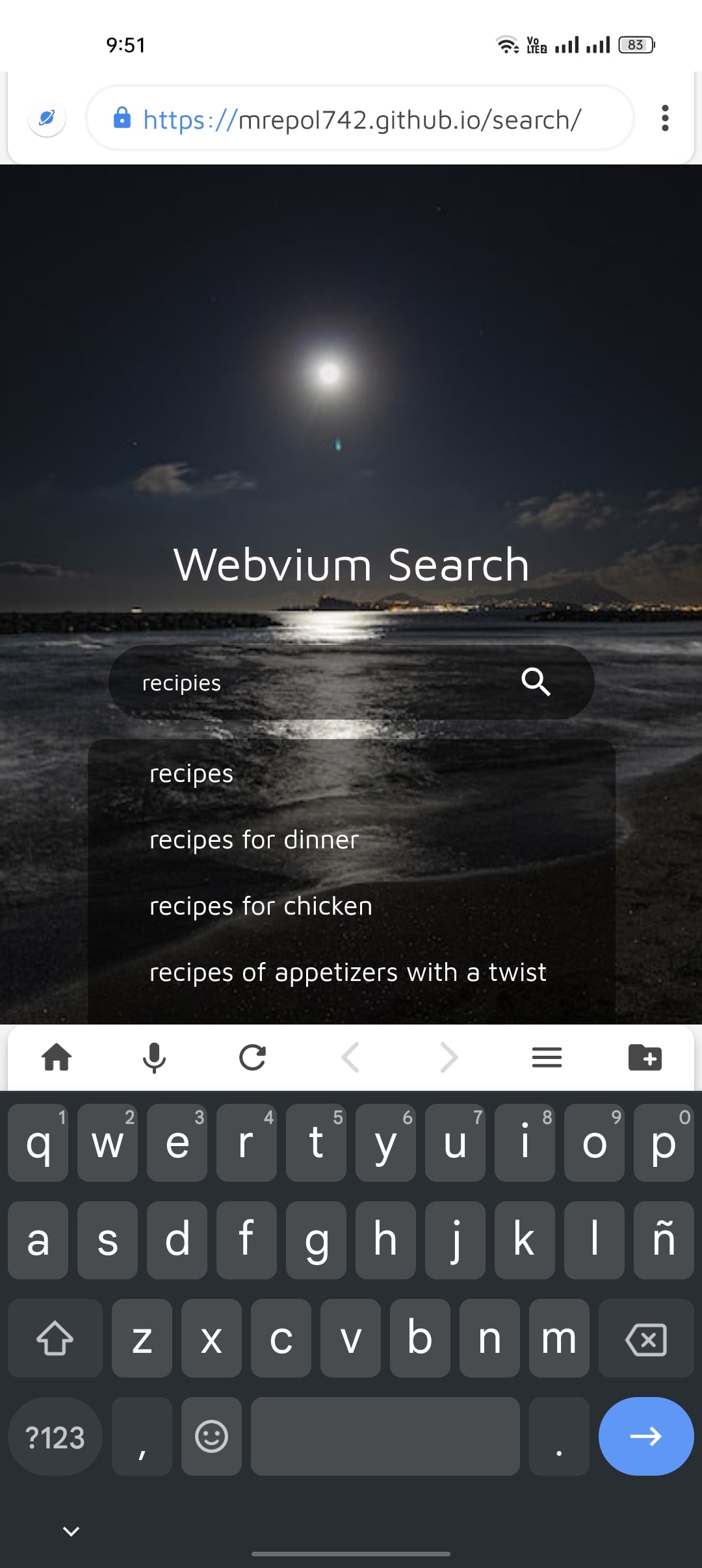
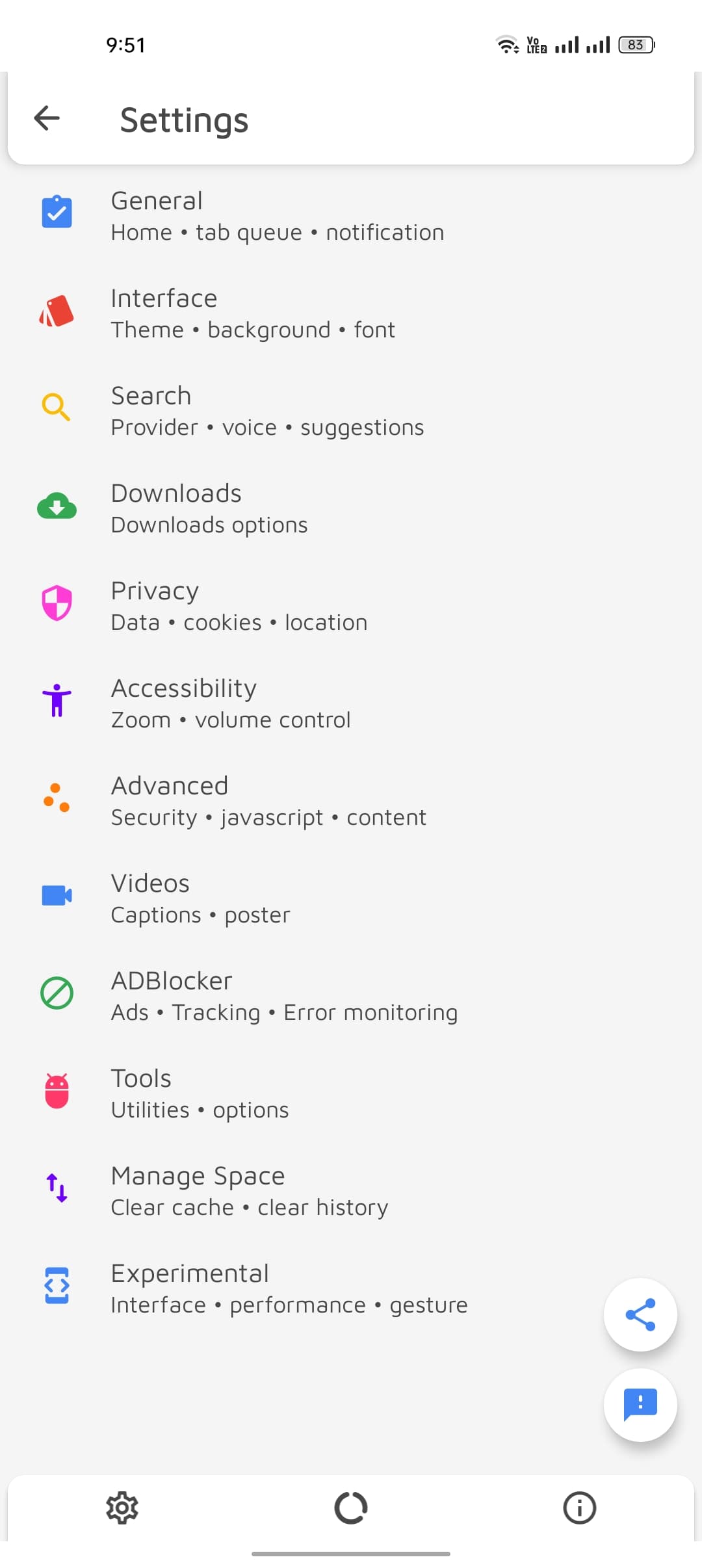
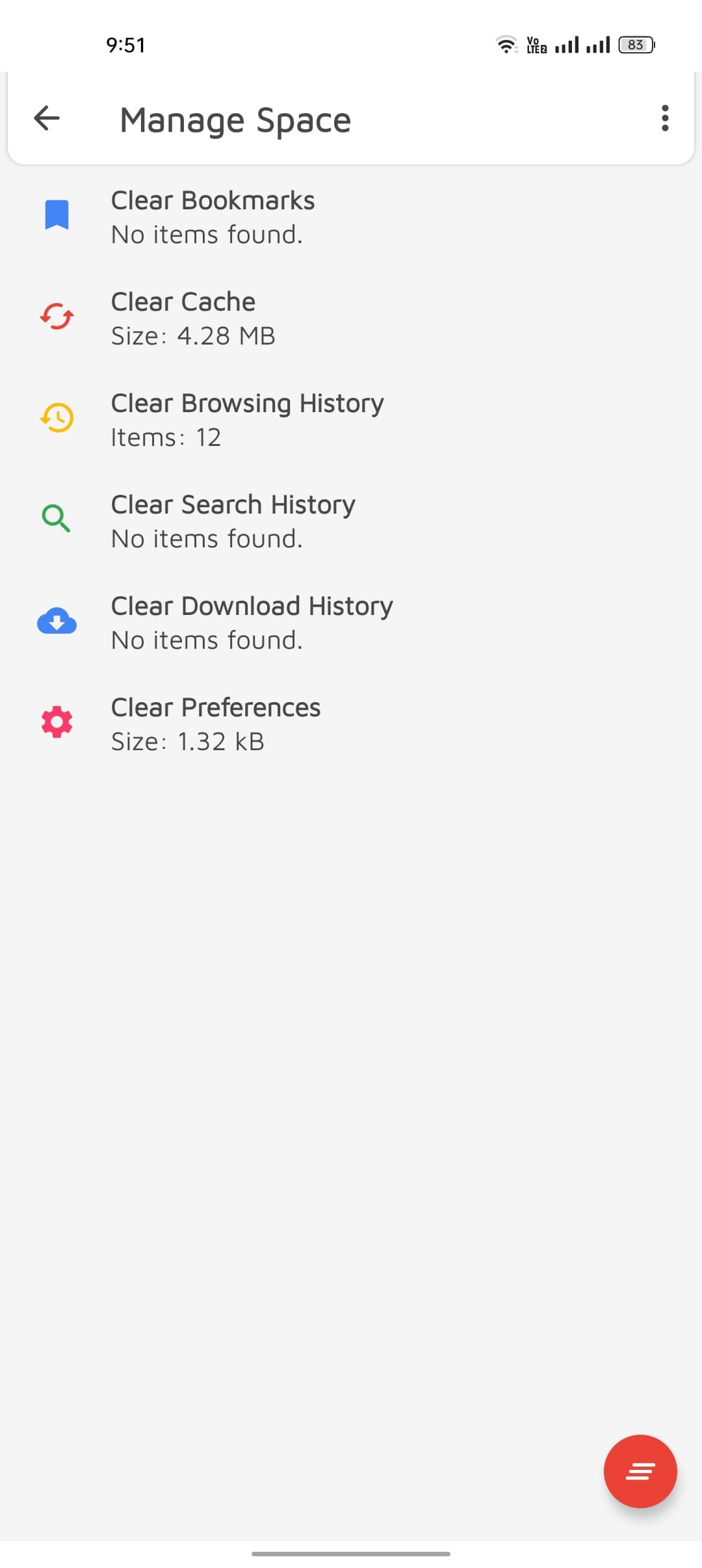
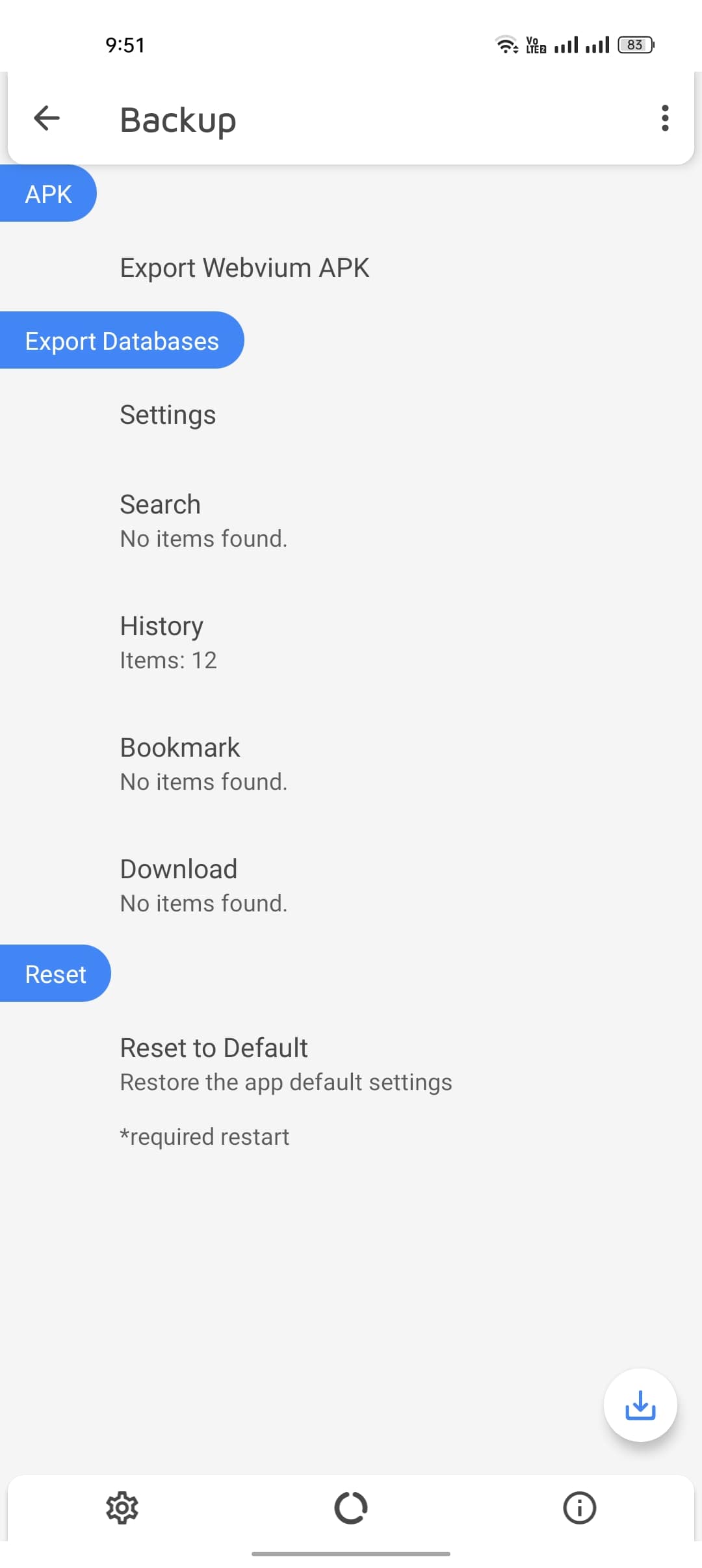
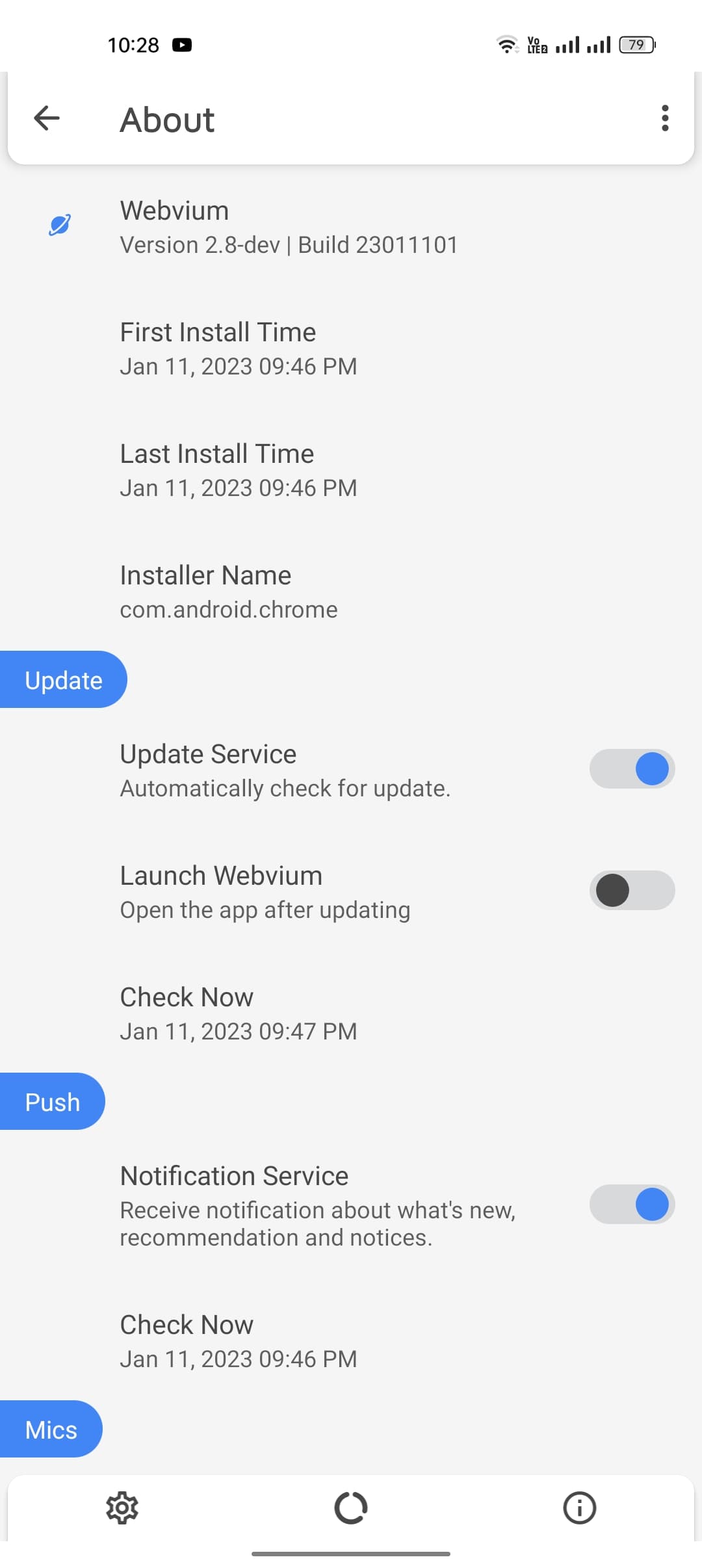
Features
What's New?
This update can include, but is not limited to:
- Software stability, performance and compatibility updates, bug fixes.
- Added new or enchanced software features.
- Improved and address security concerns.
Webvium Beta
The beta version of Webvium browser introduces sleek design enhancements, performance optimizations and new features, promising users a refined browsing experience with improved speed and stability.
- App Name: Webvium Beta
- Package Name: com.mrepol742.webvium.beta
- Version: v2.9
- Size: 400KB
- Release date: August 19, 2022
- Latest release: February 12, 2024
- Operating System: Android 5.0 above
- Safety starts with understanding how i collect and share your data. i provided this information and may update it over time.
- No data shared with third parties
- No data collected
- Data is encrypted in transit
- You can request that data be deleted
- Version 1.0 may request access to:
- Camera
- take pictures and videos - Location
- access precise location (GPS and network-based)
- access approximate location (network-based) - Microphone
- record audio - Storage
- modify or delete SD card contents
- read the contents of your SD card - Notifications
- to send notification - Other
- control vibration
- run at startup
- have full network access
- view network connections
- change your audio settings
- install shortcuts - You can disable access for these permissions in Settings. Updates to Webvium may automatically add or remove permissions within each group.




